Difference between revisions of "FetchSRTM"
From PathlossWiki
| Line 11: | Line 11: | ||
| − | * Enter the bounding coordinates of the area of interest. The graphic below shows an example of how to obtain the bounding coordinates. The coordinates are entered as whole numbers (no decimal or minutes and seconds)'''Be sure to use negative values in the western and southern hemispheres'''. | + | * Enter the bounding coordinates of the area of interest. The graphic below shows an example of how to obtain the bounding coordinates. The coordinates are entered as whole numbers (no decimal or minutes and seconds)''' Be sure to use negative values in the western and southern hemispheres'''. |
| + | |||
| + | [[File:srtmfetch-01.png|thumb|alt=How to interpret the bounding coordinated in FetchSRTM.|The Wikipede edits ''[[Myriapoda]]''.]] | ||
Revision as of 13:09, 23 March 2017
The FetchSRTM tool finds and downloads SRTM and NED terrain data. The tool allows the user to batch download larger areas and saves and decompresses the data to a user defined location.
The tool can be downloaded at http://www.pathloss.net/fssetup.exe
You will require an Earthdata account to access the 1" SRTM data. You can register for an Earthdata account at https://urs.earthdata.nasa.gov/users/new
To use the tool:
- Click Set directory to set the location of the downloaded files. This is the location where the program will decompress and save the files
- Enter the bounding coordinates of the area of interest. The graphic below shows an example of how to obtain the bounding coordinates. The coordinates are entered as whole numbers (no decimal or minutes and seconds) Be sure to use negative values in the western and southern hemispheres.
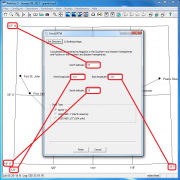
The Wikipede edits Myriapoda.
- Select the Data type you want to download. The USGS 1/3" NED files are large and can a long time to download
- Click Fetch to start the download.
- If you have selected 1" SRTM as the data type, you will be prompted to enter your Earthdata login credentials. A cookie will be stored and subsequent downloads will not require the login. The FetchSRTM tool does not store your Earthdata user name or password.
- The download will begin and download progress is displayed. Previously downloaded data will not be overwritten, these files are skipped.
- The files will be automatically unzipped and saved in the directory that was selected.