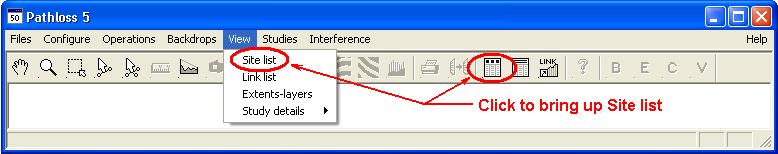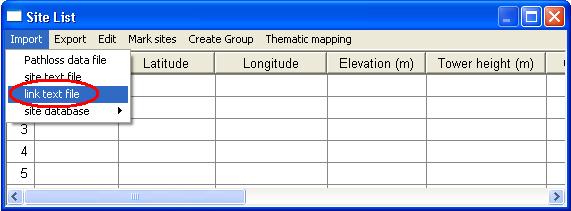Difference between revisions of "Pathloss 5 - Import sites from text file"
From PathlossWiki
(→Step 1 - Open CSV file) |
|||
| Line 1: | Line 1: | ||
| − | This is a step by step | + | This is a step by step procedure for importing link text files. Usually the link text files are delimited with commas or tabs, but they can also be fixed width. Pathloss 5 is flexible enough to read either. |
| − | + | ||
| − | + | ||
| − | + | ||
| − | + | ||
| − | + | ||
| − | + | ||
| − | + | ||
| − | + | ||
| − | + | ||
| − | + | ||
| − | + | ||
| + | Example CSV file: | ||
| + | Site name 1,Site name 2,Call sign 1,Call sign 2,Latitude 1,Latitude 2,Longitude 1,Longitude, | ||
| + | Woking,Fairview,CHW613,CHW614,55.47972222,55.83722222,-118.74722222,-118.59666667, | ||
| + | Fairview,Brownvale,CHW614,CHW615,55.83722222,56.07333333,-118.59666667,-117.87972222, | ||
== Step 1 - Open CSV file == | == Step 1 - Open CSV file == | ||
Revision as of 13:42, 13 August 2009
This is a step by step procedure for importing link text files. Usually the link text files are delimited with commas or tabs, but they can also be fixed width. Pathloss 5 is flexible enough to read either.
Example CSV file:
Site name 1,Site name 2,Call sign 1,Call sign 2,Latitude 1,Latitude 2,Longitude 1,Longitude, Woking,Fairview,CHW613,CHW614,55.47972222,55.83722222,-118.74722222,-118.59666667, Fairview,Brownvale,CHW614,CHW615,55.83722222,56.07333333,-118.59666667,-117.87972222,
Step 1 - Open CSV file
Click View - Site List to bring up the Site index. You can also click the Site list button on the toolbar.
Click Import - Link text file
Select the text file you would like to import and click Open
Step 2 - Importing
We will be importing a CSV file that consists of one line per link